Interactive Maps
GIS Quickstart - Step-by-Step Instructions
1. Data Layers
2. Additional Layers
3. Planning
4. Check desired Layer
5. Property Location
6. Identify
7. Toolbar Utility
8. Additional Tabs
1. Data Layers
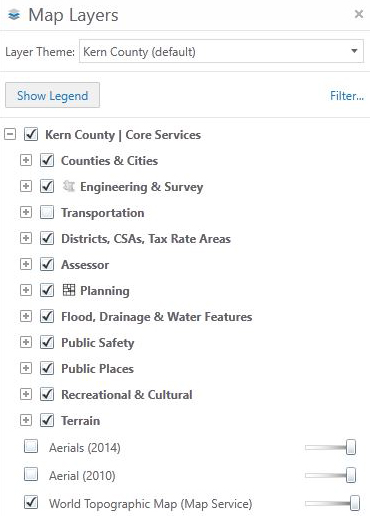 Data layers are displayed on the left side of the map in folders.
Data layers are displayed on the left side of the map in folders.
*Expand folders to see specific layers by clicking on the plus sign (+).
2. Additional Layers
3. Planning
4. Check desired Layer
5. Property Location
6. Identify
7. Toolbar Utility
8. Additional Tabs
Posted in Planning
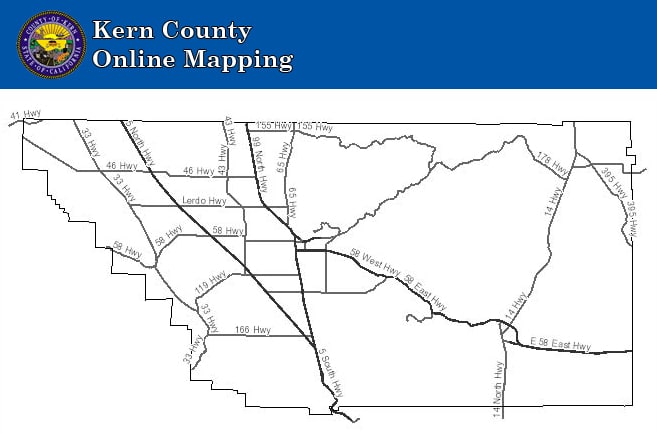
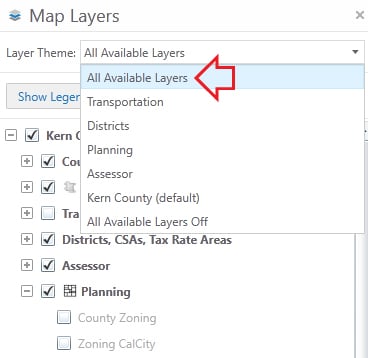 See additional layers by selecting All Available Layers from the Layer Theme drop down.
See additional layers by selecting All Available Layers from the Layer Theme drop down.




